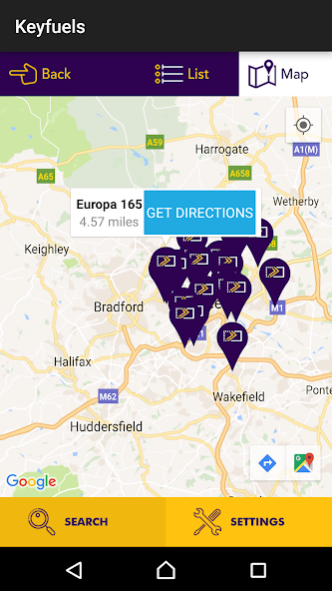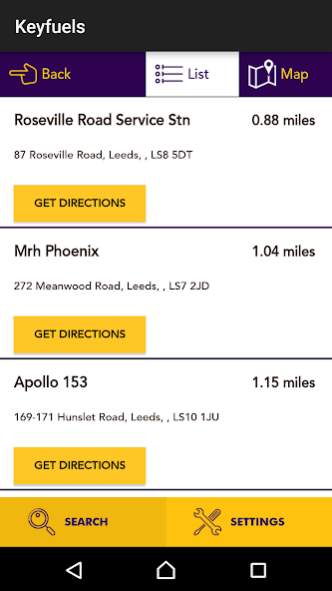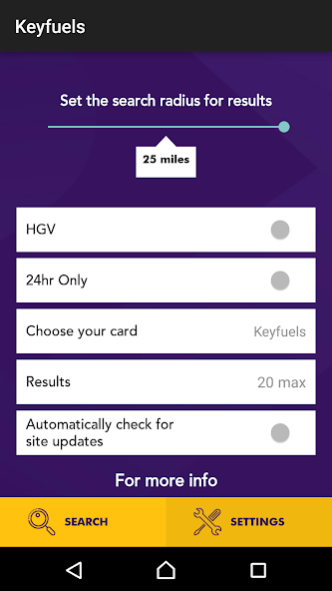Keyfuels 4.0.60
Free Version
Publisher Description
This application enables Keyfuels cardholders to find the nearest sites where they can use their card, display these sites on a map, list them, view their details and optionally open Google Maps™ with a route to a selected site.
The selected sites are usually near your current location but in release 2, there is an option to select site near a UK postcode.
How Keyfuels Sites Works
Keyfuels Sites uses the network location and GPS capabilities of the device to determine the current location and then download the nearest sites. Once downloaded, these sites can be displayed a map and listed in ascending order of distance from the current location.
Maps
The maps support zoom buttons and pan using finger drag – in the same way as Google Maps™. By touching a site’s icon, its details can be displayed.
The Site List
Sites are listed in ascending order of distance from the current location. By selecting a site its details can be displayed.
Site Details
Site details can be displayed by selecting a site from a map or the Nearest Sites List. Site details include address, opening times, and directions. There is an option to open Google Maps™ with a route to the selected site. . If this option is selected, it is easy to return to the application using the Android back key
Geographic Scope
There are approximately 2,800 Keyfuels sites throughout the UK including Northern Ireland.
Vehicle Type Selection
Keyfuels Sites enables you to select sites appropriate to your type of vehicle. There are three options:-
· All Keyfuels sites
· Only Light Commercial Vehicle/Car sites
· Heavy Goods Vehicle sites only
Help
Keyfuels Sites includes context-sensitive, help screens.
Device Requirements
Keyfuels Sites uses both network location and GPS Satellite location – the first for speed and the second for accuracy.
Both of these methods require a mobile data connection, not just Wifi.
It also uses Google Maps™ which must be installed on your device.
Mobile Data
Keyfuels Sites uses mobile data to download the nearest sites in a compact data format and to download Google Maps™.
Network mobile data is required, not just wifi.
Limitations on Use
Keyfuels Sites must not be used while driving.
About Keyfuels
Keyfuels is a free app for Android published in the Recreation list of apps, part of Home & Hobby.
The company that develops Keyfuels is FLEETCOR Ltd.. The latest version released by its developer is 4.0.60. This app was rated by 1 users of our site and has an average rating of 4.0.
To install Keyfuels on your Android device, just click the green Continue To App button above to start the installation process. The app is listed on our website since 2019-02-08 and was downloaded 43 times. We have already checked if the download link is safe, however for your own protection we recommend that you scan the downloaded app with your antivirus. Your antivirus may detect the Keyfuels as malware as malware if the download link to com.cavtel.android.keyfuels is broken.
How to install Keyfuels on your Android device:
- Click on the Continue To App button on our website. This will redirect you to Google Play.
- Once the Keyfuels is shown in the Google Play listing of your Android device, you can start its download and installation. Tap on the Install button located below the search bar and to the right of the app icon.
- A pop-up window with the permissions required by Keyfuels will be shown. Click on Accept to continue the process.
- Keyfuels will be downloaded onto your device, displaying a progress. Once the download completes, the installation will start and you'll get a notification after the installation is finished.